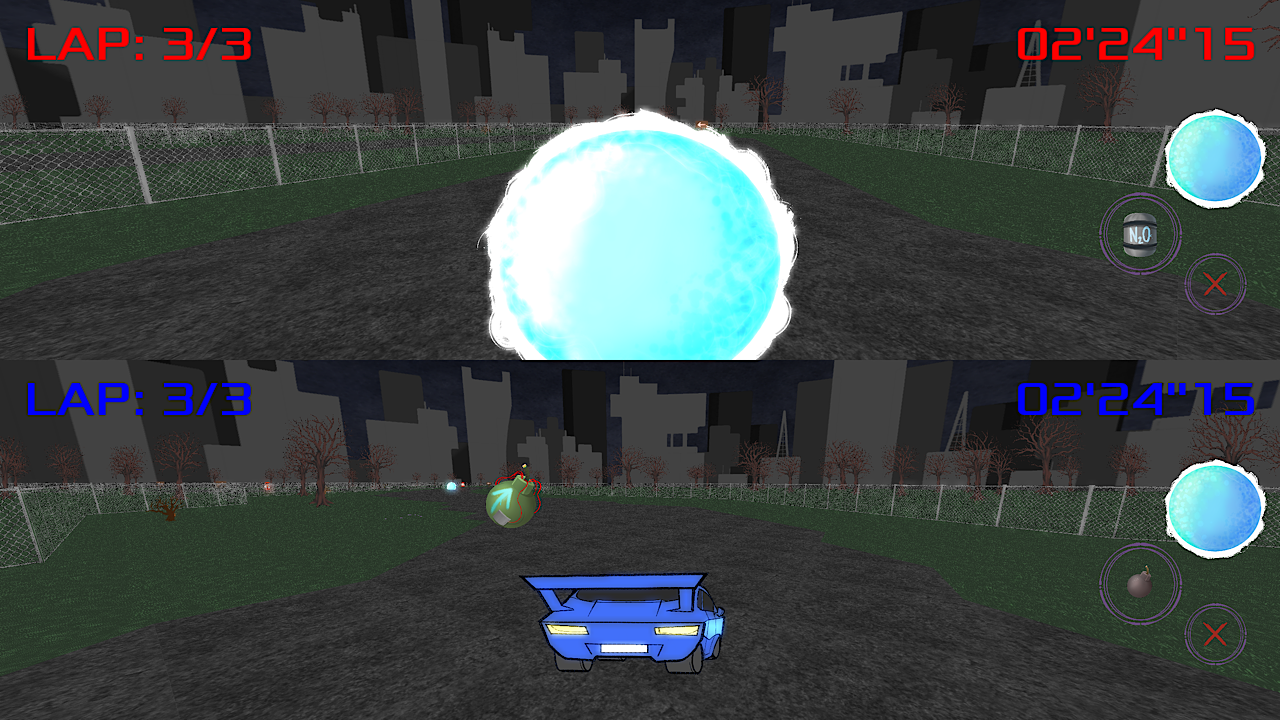Kartaclysm is two-player racing game where you compete to see who finishes three laps around the dragon track first - with a twist! Target your opponent across the screen through the fourth wall to slow them down. Endure the chaos and cause some yourself in this game-breaking kart racer!
Kartaclysm was created at DigiPen Institute of Technology in Spring 2023.
Note: The game runs smoother than the trailer footage suggests, the recording software caused the kart jittering. Smoother game footage can be seen in the physics showcase below.
My Contributions (Technical Game Designer, Physics Programmer)
Physically-based driving
Programmed basic kart physics with accelerating, speed capping, and friction
Designed a speed boost item that briefly raises the speed cap
Implemented Mario Kart-style drifting
Stronger drift when holding the direction of the turn
Weaker drift when holding the direction against the turn
Neutral drift when not holding a direction
A small boost occurs when the drift is held for a few seconds
Programmed collision detection and resolution
Axis-aligned bounding box check for fast broad phase collision detection
Separating axis theorem for narrow phase collision detection
Events for collision, collision entering, and collision exiting for resolution
2D box collision detection for fourth wall-breaking items
Refactored icon and collision UI to work for either horizontal or vertical screen split
Designed the dragon track
Selected and mapped all controls
Duration: January 2023 - April 2023
Concept Art
Game Engine: Custom-Built C++/OpenGL
Physics Showcase
The physics features of Kartaclysm are shown off below, including driving, turning, the three variations of drifting, and collision resolution.
When my team decided to make a racing game, I proposed the race track be in the shape of the DigiPen dragon. I assisted the tech lead in map building functionality by programming wall spawning, and we created the dragon track with this in-engine editor.
Dragon Track Design
Final In-Game Track
DigiPen Icon
Aligning Controls with UI
Controller
Through playtesting, we found that having acceleration and drifting on opposite shoulders felt the most comfortable to drive with. I also put reversing on the same side as accelerating so that players could not easily push both buttons at the same time. I also ensured the controls for using items and the shield matched the UI in-game.
Keyboard Controls
Though we recommend using controllers, both players can also play with the keyboard. I made the controls as symmetrical as possible on both sides and made sure each player did not have to go into the other player’s side.